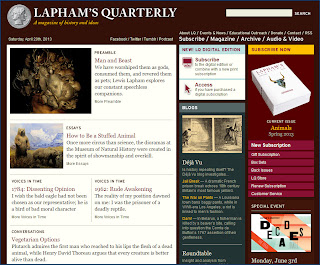The May, 2013 issue of PC World has an article entitled "101 Great Web Sites You've Never Heard Of." I went through sites that seemed promising for their utility and came up with eleven I'd like to share. Some may be prove useful for the classroom, and others may be of personal interest.
http://www.bookish.com/home - A
recommendation search engine for readers.
Recommendations can be accessed by entering known titles, and likely
recommendations appear.
http://www.shorpy.com/
- This site archives vintage photos, thousands of them. Back-stories are related along with
additional information supplied by readers.
http://blankonblank.org/ - Interviews that
journalists have done are re-mastered and re-worked to provide an enriched
listening and viewing experience. There
are many great interviews archived on this site.
http://www.fastcoexist.com/ - All sorts of new, interesting ideas are
presented with a bright, vivid user interface.
Additional tabs on the site are pages for design, creation and cutting
edge computer code lab work.
http://maps.google.com/intl/en/help/maps/streetview/gallery/
- Google’s street view gallery offers a catalogue of street views. Not all the
views are of streets however; pictures of the Grand Canyon and the world’s
highest peaks are included.
http://laphamsquarterly.org/ -
Scholarly, eclectic and engaging; this quarterly publication is curated by Lewis
Lapham, long associated with Harper’s.
http://www.mnh.si.edu/vtp/1-desktop/
- Take a virtual visit of the Smithsonian National Museum of Natural
History. You can visit exhibits, room by
room. The clarity is stunning.
http://stackexchange.com/sites - Have
a question? This aggregator site brings together over 100 Q & Sites to
allow you to get help with any question you may want answered.
http://www.languageisavirus.com/ -
A great site for creative writers. There
are all sorts of prompts, games and exercises.
http://ctrlq.org/screenshots/ - This
site takes screenshots of web pages and offers a downloadable file ready to
save to your desktop. It’s a very
convenient way to save a full web page image.
http://www.printwhatyoulike.com/ -
This site can work hand-in-hand with the one above. It allows you to modify a web site image so
you can print any parts of a web site you’d like. A little experimentation lets you see the
power of this site.
http://publicdomainreview.org/ -
Every day, plenty of media content enters into the public domain. These
materials can be freely used by educators, and there is plenty here to choose
from. It’s a quirky and interesting site, and potentially curricularly
valuable.