 | ||
| Glean (https://glean.co/) stores and organizes useful videos. |
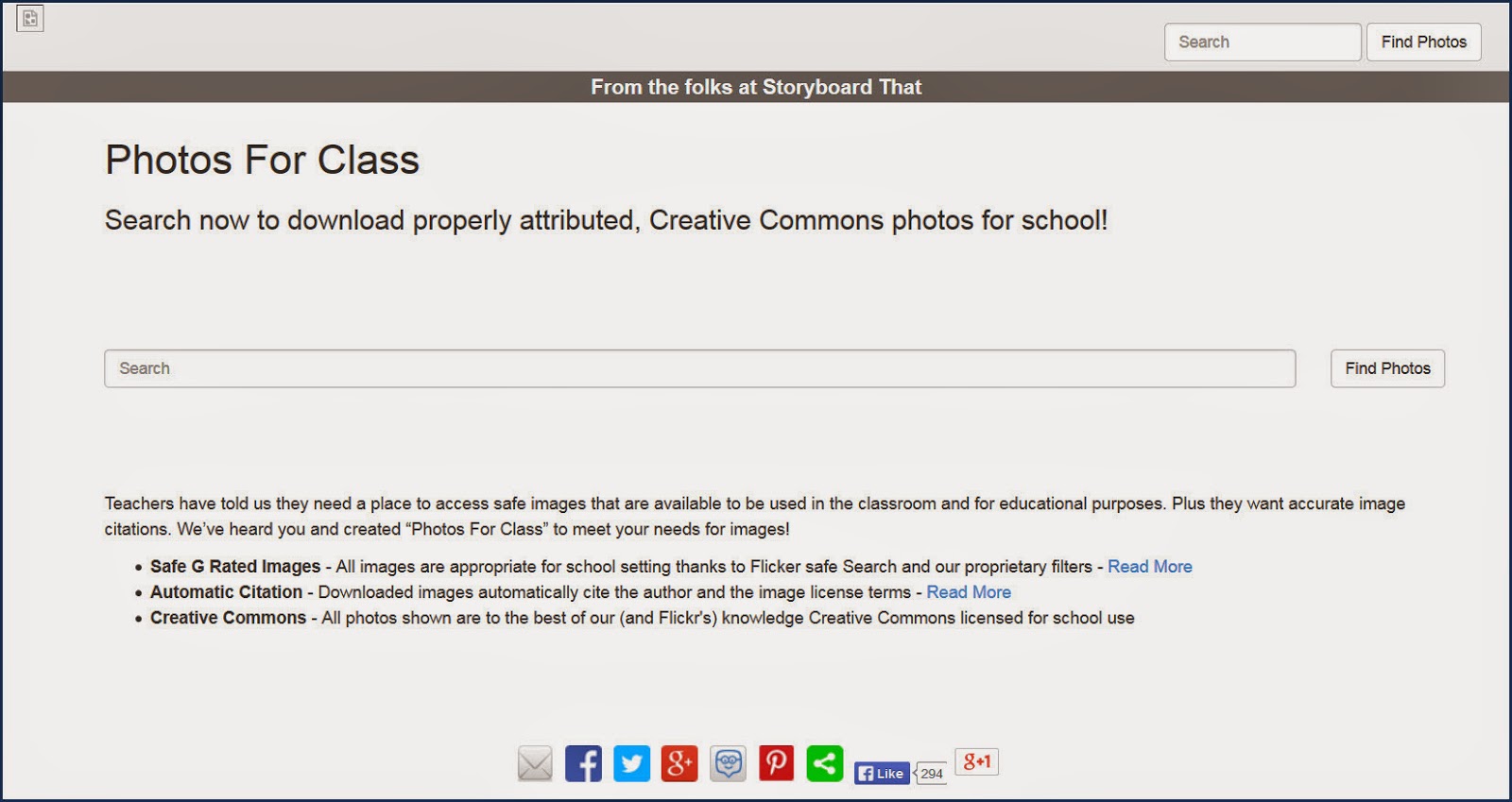 | ||
| Photos For Class (http://www.photosforclass.com/) is a searchable source of photos for classroom use. |
Photos for Class is simple to use and potentially helpful in a variety of ways. The site states very specifically that all photos are "G rated images" appropriate for school settings. Also, "downloaded images automatically cite the author and the image license terms." Finally, all images are licensed through Creative Commons for school use. GSB subscribes to the Britannica's ImageQuest data base which is an excellent source of images, but Photos For Class simply offers another option.
 |
| Modern Chalkboard offers an array of SMARTBoard-ready lessons. |
Modern Chalkboard is likely to prove especially useful to our Lower School and Middle School teachers. It is in those divisions that a majority of our SMARTBoards are located. On the site, SMARTBoard lessons are available to be downloaded and then
can be uploaded to your SMARTBoard. Many come with .pdf teacher guides to help
teachers create lessons. The site is searchable by discipline and subject, but is especially strong in math topics. That said, there are lessons listed under "Grammar, Science, Social Studies, Pre-K & Kindergarten and Calendars as well.
Downloaded
images automatically cite the author and the image license terms - See
more at: http://www.photosforclass.com/#sthash.n86dVven.dpuf
Downloaded
images automatically cite the author and the image license terms - See
more at: http://www.photosforclass.com/#sthash.n86dVven.dpuf
Downloaded
images automatically cite the author and the image license terms - See
more at: http://www.photosforclass.com/#sthash.n86dVven.dpuf
Going though web site searches, I often ran across apps that looked interesting. Because tablets are more in use in the Lower School than in the other divisions, I paid particular attention to mobile apps that might be useful to grades K-4. A few caught my attention.
 | |
| Mt. Multiplis is a free, downloadable app. More info at their web site (http://www.teachley.com/mt-multiplis-app.html). |
 | |
| Word Clouds is an app that allows users to create word clouds on a mobile device. More info at the ABCya.com web site (http://www.abcya.com/). |
Wordle is a very popular web-based word cloud creator. Word Cloud, a free app, works equally well. It offers control over fonts and color schemes. Students can paste in text or write new text directly into the editor. Results can be saved and used in other applications. Word clouds are lots of fun for young students and help them build language skills.
 |
| Tynker can build on the programming work done by students during the Hour of Code. |
Tynker is a downloadable app and a web site. Regardless of device, the people at Tynker have created products designed to get students interested in coding through creative, fun activities. The app's front page states succinctly what these activites are all about: "Learn programming the fun way." Some of the features in the app cost money, but the creation section is free.
There are always new sites and apps to explore. Hopefully, you find something of interest among these relatively new resources.
No comments:
Post a Comment